SoundMax 101
Jam out with SoundMax 101, a fun and simple groovebox.
Features
- Full screen mode. Press the icon in the lower right corner for an immersive experience.
- Three polyphonic sound channels and a percussion channel. Switch using the buttons in the top left (MELO, PAD, BASS and PERC).
- Three sounds per channel. The LED to the left of each channel indicates which sound is active.
- Sound packs! Click the memory cards to the left of the sequencer to switch sound bank. There are different packs for the pitched sounds and for the percussion.
- Arpeggio mode. When active, notes on the same step will be played sequentially from lowest to highest.
- Percussion retriggering when using the arpeggio mode in the PERC channel
- Sequence chaining. Press the "PROJ" button at the bottom to go into project mode. Each button represents a sequence and they will play from left to right.
- COPY/PASTE patterns using the buttons in the top right of the machine. With the PAGE button active, the action will be applied to all channels and with PATT active, it will only be applied to the current channel.
- Effects. Press the FX button to go to the effects page. The first eight columns represent the amount of each effect.
- Tremolo
- Echo
- Low pass
- High pass
- Repeat
- Randomize pitched sounds
- Randomize percussion sounds
- Randomize steps
- A mixer. The rightmost four columns in the FX view controls the volume of the four sound channels
- Save and load your projects using the tape machine
- Record your jams using the rec button of the tape machine. When you stop the recording, it will be downloaded to your computer.
- A trash bin, for starting over from scratch...
We hope you enjoy!
/Vidar and Markus
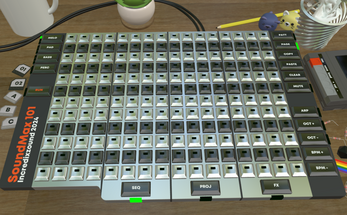
Leave a comment
Log in with itch.io to leave a comment.